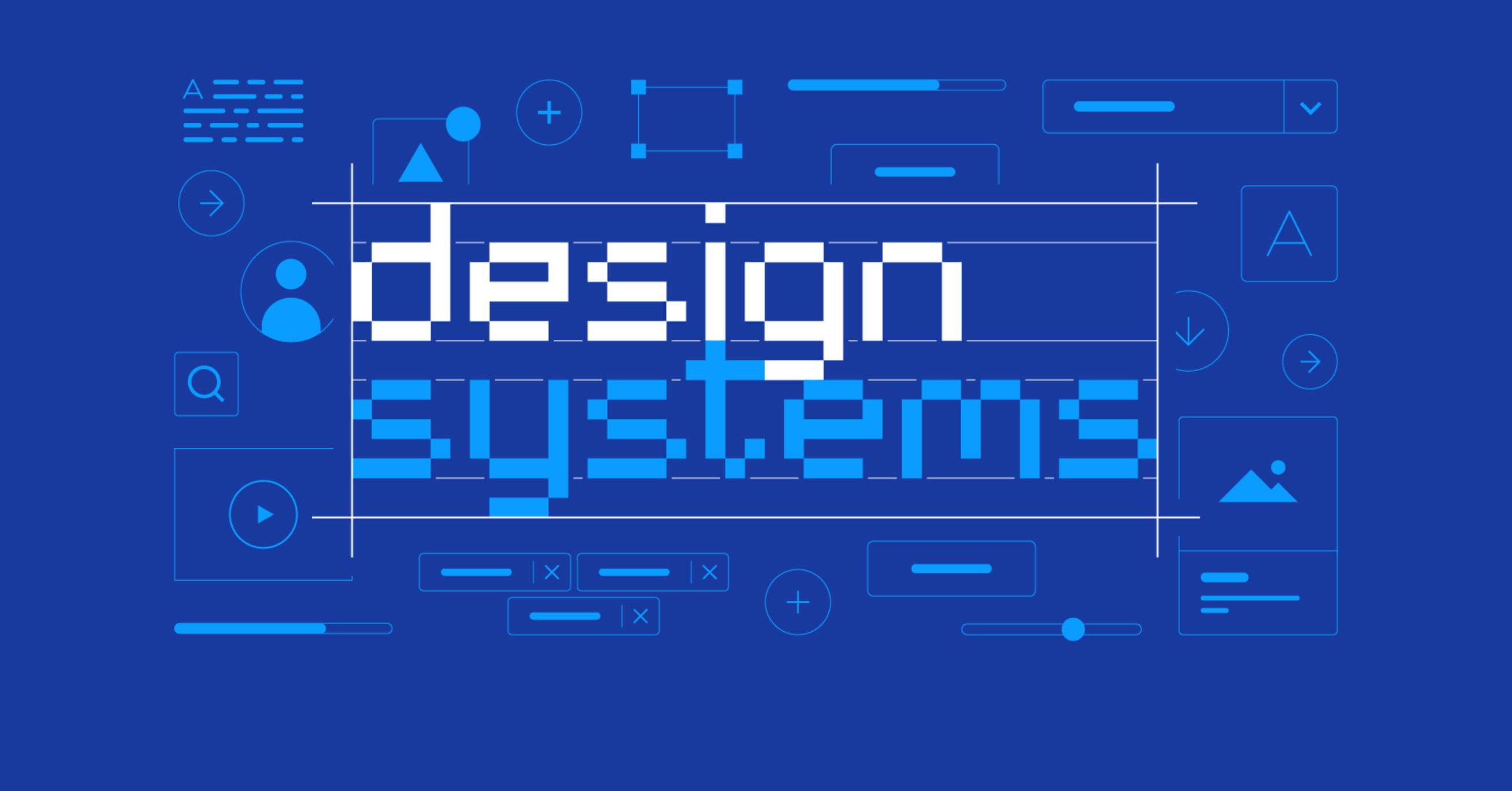In the rapidly evolving landscape of UX design, maintaining consistency, efficiency, and scalability across various digital products can be a challenging endeavor. Enter design systems and component libraries—two powerful tools that are reshaping the way designers and developers create, manage, and scale user interfaces. As we look towards 2024, understanding and implementing these tools effectively will be crucial for creating cohesive and high-quality digital experiences.
What is a Design System?
A design system is a comprehensive collection of design standards, guidelines, and reusable components that ensure consistency across a brand’s digital products. It acts as a single source of truth, providing a shared language and visual consistency that enhances the overall user experience.
- Components: The building blocks of the design system, including buttons, forms, navigation elements, and more. These components are reusable and designed to work seamlessly together.
- Guidelines: Documentation that outlines how components should be used, including best practices, accessibility considerations, and design principles.
- Patterns: Common design solutions for recurring problems, such as card layouts or modal dialogs, which ensure uniformity in addressing similar challenges.
Example: Google’s Material Design is a widely recognized design system that offers guidelines and components for creating consistent and intuitive user interfaces across various platforms.
What is a Component Library?
A component library is a subset of a design system, consisting of pre-built UI components that can be reused across different projects. These components are designed to be modular, allowing designers and developers to easily integrate them into their workflows.
- Modularity: Components are designed to be flexible and adaptable, enabling them to fit into various contexts without extensive customization.
- Efficiency: By using pre-built components, teams can save time on design and development, focusing on higher-level tasks rather than reinventing the wheel.
- Consistency: Component libraries help maintain visual and functional consistency across different products, enhancing the user experience.
Example: Bootstrap, a popular open-source framework, provides a comprehensive library of UI components that can be used to build responsive and consistent web interfaces.
Benefits of Design Systems and Component Libraries
1. Consistency
Design systems and component libraries ensure that UI elements look and function consistently across different parts of a product or across multiple products.
- Unified Design Language: By adhering to a common design language, teams can create a cohesive user experience that aligns with brand identity and user expectations.
- Reduced Redundancy: Reusing components eliminates the need for duplicate design and development efforts, reducing the risk of inconsistencies and errors.
Example: A company with multiple digital products, such as a website, mobile app, and desktop application, can use a design system to ensure a consistent user interface and experience across all platforms.
2. Efficiency
Implementing a design system and component library streamlines the design and development process, allowing teams to work more efficiently.
- Faster Development: With a library of pre-built components, developers can quickly assemble interfaces without starting from scratch, reducing time-to-market.
- Simplified Updates: When a component needs to be updated or improved, changes can be made in one place and propagated across all instances, simplifying maintenance and ensuring consistency.
Example: A startup can accelerate its product development by using a component library, allowing the team to focus on innovation and user needs rather than building basic UI elements from scratch.
3. Scalability
Design systems and component libraries provide a foundation for scaling digital products as they grow and evolve.
- Adaptability: Components can be adapted to different contexts, making it easier to expand the product or introduce new features without redesigning existing elements.
- Collaboration: A centralized design system fosters collaboration between designers, developers, and other stakeholders, ensuring that everyone is aligned on design standards and practices.
Example: As a digital platform expands its services, a design system ensures that new features integrate seamlessly with the existing UI, providing a consistent user experience even as the product scales.
Key Elements of a Design System
1. Style Guide
A style guide outlines the visual and interaction patterns that define the product’s look and feel, including:
- Typography: Guidelines for font choices, sizes, and usage across different contexts.
- Color Palette: A defined set of colors with usage guidelines to maintain visual consistency.
- Spacing: Rules for margins, padding, and layout grids to ensure consistent spacing and alignment.
Example: IBM’s Carbon Design System includes a detailed style guide that specifies typography, color, and spacing rules, ensuring consistency across IBM’s digital products.
2. Component Library
A collection of reusable UI components, each with defined properties and behaviors, such as:
- Buttons: Various button styles and states (e.g., primary, secondary, disabled) with usage guidelines.
- Forms: Input fields, dropdowns, and other form elements, designed for accessibility and usability.
- Navigation: Menus, tabs, and breadcrumb trails that guide users through the interface.
Example: Shopify’s Polaris design system features a robust component library that includes buttons, forms, navigation elements, and more, all designed to create a cohesive user experience.
3. Documentation
Comprehensive documentation that provides guidance on how to use and implement the design system, including:
- Usage Guidelines: Instructions for integrating components into different projects and ensuring they are used correctly.
- Accessibility: Best practices for designing accessible components that comply with accessibility standards.
- Examples: Real-world examples and use cases that demonstrate how components can be applied effectively.
Example: Atlassian’s AtlasKit provides extensive documentation on how to use its components, including code examples and accessibility considerations.
Implementing a Design System
1. Establish a Core Team
Form a core team of designers, developers, and product managers to lead the development and implementation of the design system.
- Roles and Responsibilities: Define roles and responsibilities for maintaining and evolving the design system, including governance and decision-making processes.
- Collaboration: Foster collaboration between team members to ensure that the design system meets the needs of all stakeholders.
Example: A software company may establish a cross-functional team that includes UX designers, front-end developers, and product managers to develop and maintain its design system.
2. Define Design Principles
Establish design principles that guide the creation and evolution of the design system, reflecting the brand’s values and goals.
- Consistency: Ensure visual and functional consistency across all components and products.
- Flexibility: Allow for adaptability and customization to accommodate different use cases and contexts.
- Scalability: Design components to be scalable, supporting growth and expansion without sacrificing consistency.
Example: A design system for a financial services platform may prioritize principles such as clarity, trustworthiness, and accessibility to align with its brand values.
3. Build and Document Components
Develop the initial set of components and document their usage, ensuring that they are easy to implement and customize.
- Component Development: Create components that are modular, reusable, and designed for scalability.
- Documentation: Provide comprehensive documentation that includes guidelines, examples, and code snippets to facilitate implementation.
Example: A SaaS company may develop a component library that includes form elements, navigation components, and interactive widgets, with detailed documentation for each component.
4. Iterate and Evolve
Continuously iterate and evolve the design system based on user feedback, technological advancements, and changing requirements.
- User Feedback: Gather feedback from users and stakeholders to identify areas for improvement and expansion.
- Updates: Regularly update the design system to incorporate new components, guidelines, and best practices.
Example: A retail company may iterate on its design system by adding new components for seasonal promotions or updating existing components to improve accessibility.
Conclusion
Design systems and component libraries are indispensable tools for creating consistent, efficient, and scalable digital products. As we move into 2024, adopting these tools will be crucial for staying competitive in the fast-paced world of UX design. By understanding and implementing design systems effectively, organizations can streamline their design processes, maintain visual consistency, and deliver exceptional user experiences across all their digital platforms. For a complete list of UX tools you should be using in 2024, check out the Ultimate List of UX Resources and Tools for Designers and Business Owners.